new
Commish Tools
Survivor League
New Commish Power - Revivals! (aka Mulligans, Rebuys, etc)
Now revive survivor league entries that have been eliminated!
A highly requested feature for leagues that want to have a "buy back" option for members that have been eliminated.
How to revive an entry:
For league commissioners only.
- Go to the current week (week 2) on the weekly pick summary.
- Find the entry you want to revive
- Click the "heartbeat" icon to the right of the entry
- Insert a note (to remind yourself of why you are reviving the entry) - the note will be stored for that specific week.
- Click "Revive" to finalize the revival and the entry will not be back in the game!
Revival Options on weekly pick summary page.
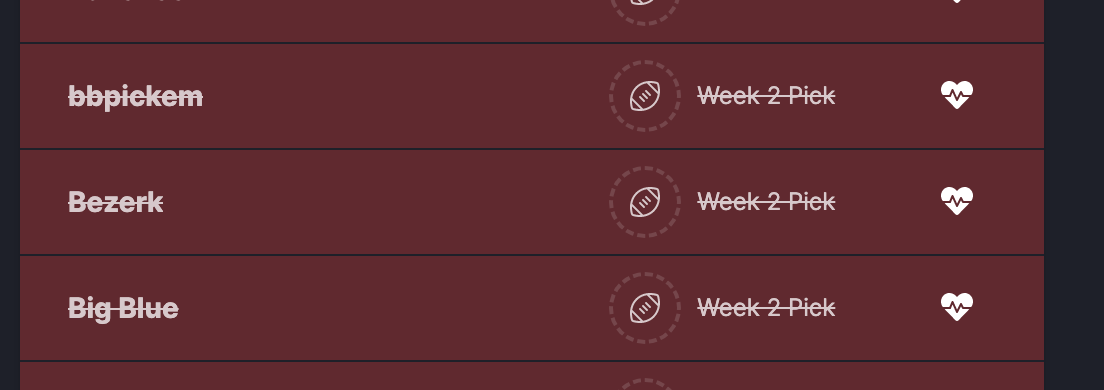
Revive Entry
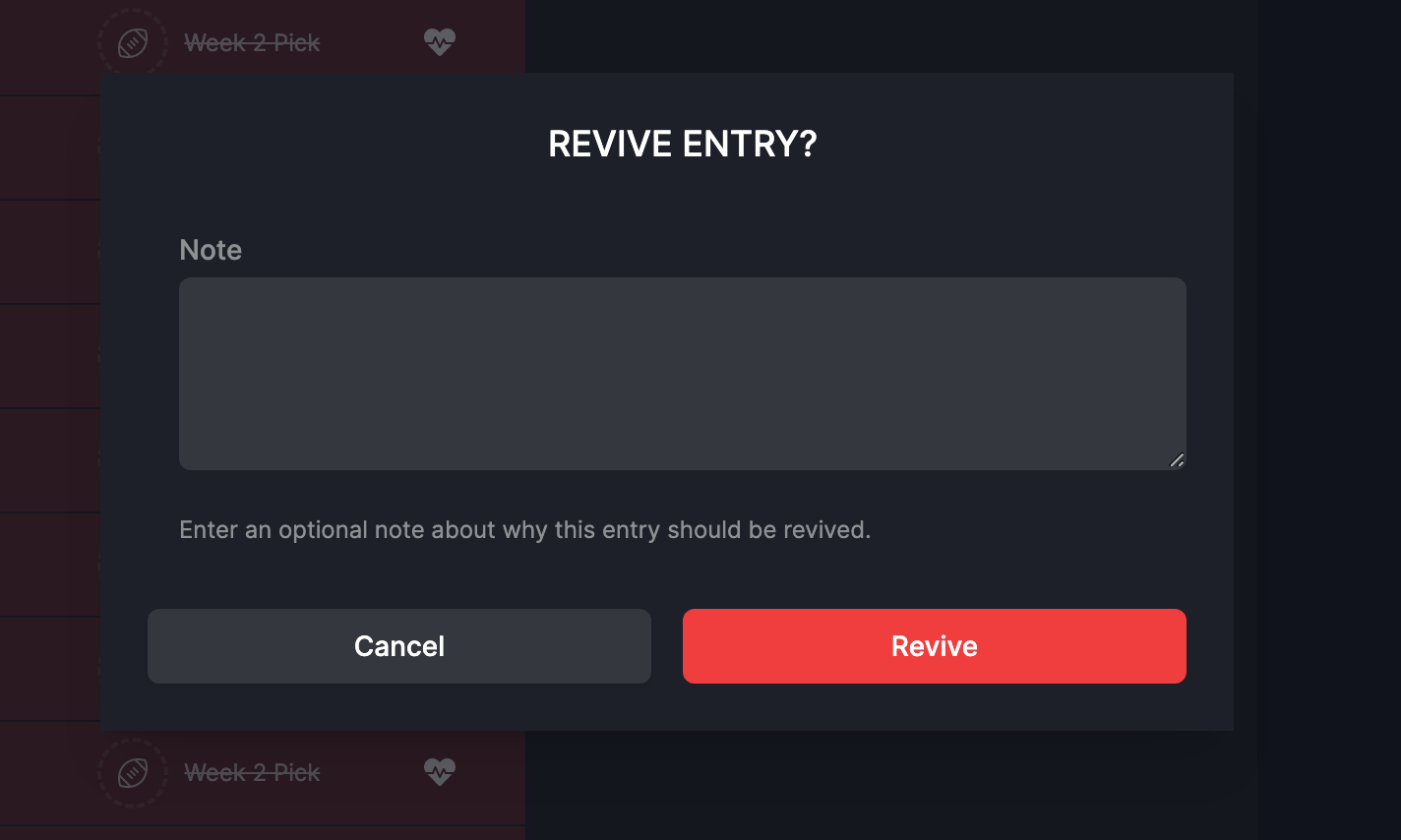
Week 2 Notes:
If any commissioners have entries that need picks set for them from week 1 OR week 2 coming up, please send us an email to manually change it (support@suicideleague.com).